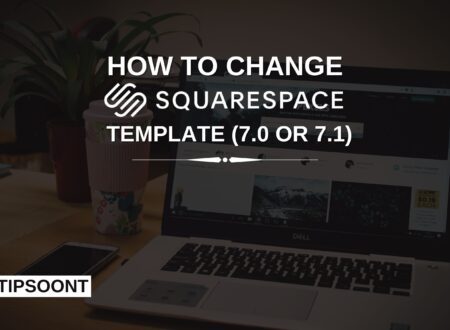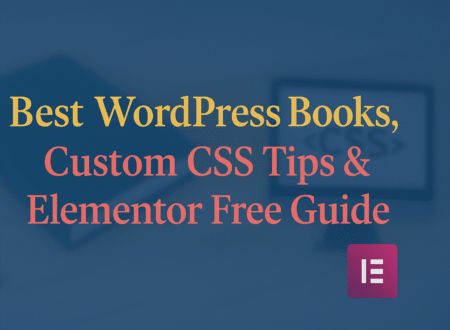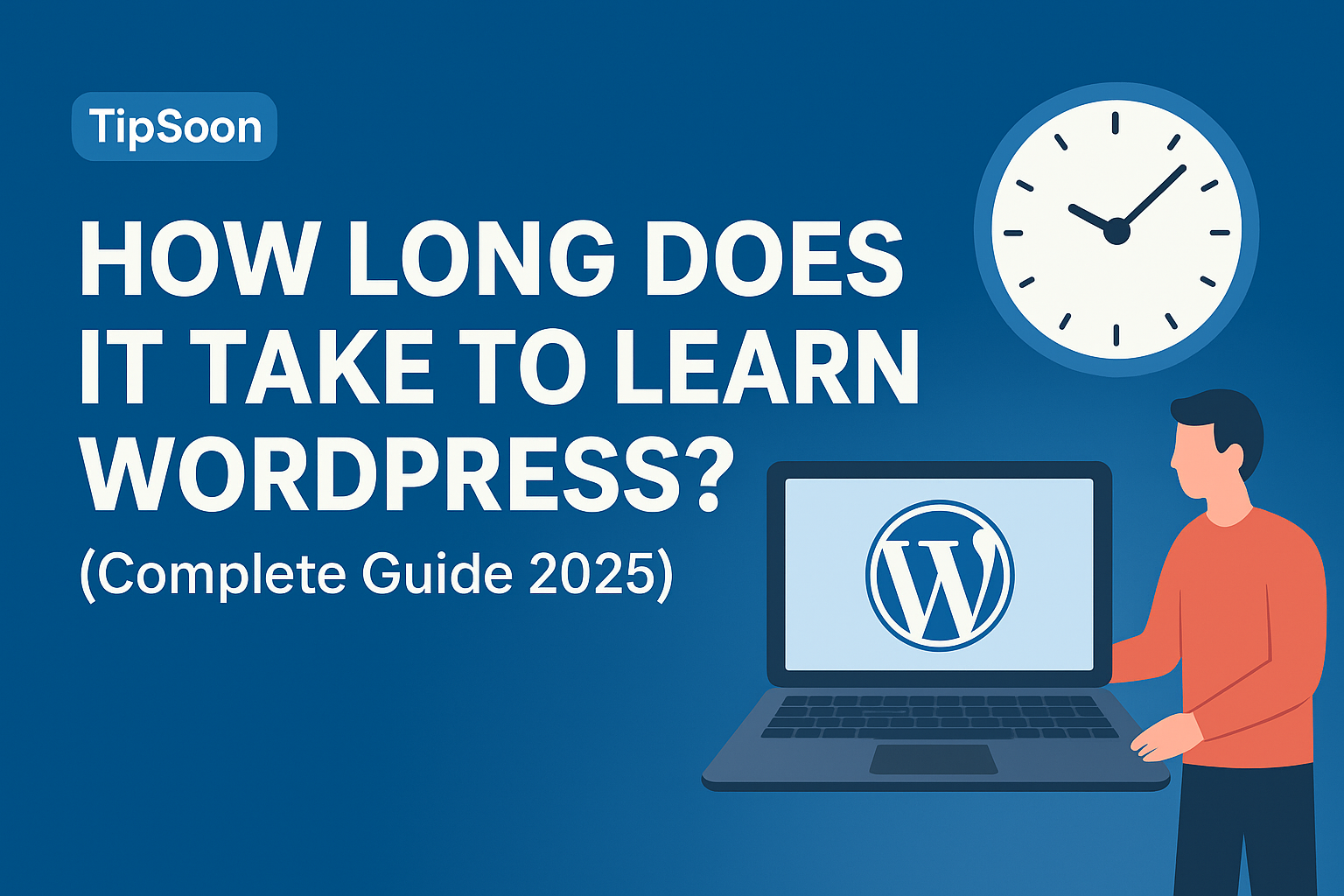Compare Astra and Avada WordPress themes for 2025. Discover which theme offers performance, customization, SEO, and value for your website needs with this comprehensive guide.
WordPress users are lucky to have a wide range of themes. However, choosing one often gets overwhelming.
Getting confused while comparing Astra Vs Avada is pretty obvious, as the community appreciates both, and they are the fastest-growing WordPress themes.
So, which one is the best, Astra or Avada?
Introduction
Choosing the right WordPress theme is critical for website performance, user experience, and SEO success. Two of the most popular themes in 2025 are Astra and Avada. Both offer powerful customization features, but they cater to different user needs and technical preferences. This updated comparison helps website owners, developers, and marketers make informed decisions by diving deep into features, performance, ease of use, SEO benefits, and pricing.
Astra Vs Avada – An Overview

Before we dig into the detailed comparison of Astra Vs Avada, it’s important to get a quick overview of both themes for more clear understanding.
So, here is a quick overview of each.
Astra:
Astra is a lightweight, fast-loading WordPress theme known for its performance, simplicity, and deep integration with popular page builders like Elementor and Beaver Builder. It’s favored for blogs, portfolios, and business sites requiring speed and flexibility.
The Astra theme was built by the most popular and advanced theme developers of Brainstorm Force.
It has over 1 million installations globally and is widely recommended by experts—for instance, Syed Bukhari – founder of WP Beginners.
It is a multipurpose theme you can easily make suitable for any website. With that, it has both free and paid versions, where the free version has all the capabilities to make the necessary customizations you need for an effective website.
Among all, you must know it is the only non-default WordPress theme that is also free.
Avada:
Avada is a feature-rich multipurpose theme that provides an all-in-one design suite. It’s highly customizable with Fusion Builder, integrated demos, and is preferred for complex sites demanding extensive design options and advanced functionality.
Avada is also a multipurpose theme and is jam-packed with many features to create an exquisite website from the basics to the advanced.
With this theme, you will also get access to several premium articles to create a fully customized site. However, a huge theme panel and builder functionality will allow you to create new layouts.
Performance and Speed:

Performance and speed are both critical factors when choosing a theme.
An unresponsive website will not only affect user experience but can also affect your performance in search engines.
That’s why knowing speed and performance compatibility is essential.
Astra:
Astra is a lightweight, multipurpose, and performance-focused theme.
With this theme, you can customize your website in any way without even compromising on speed and other performance factors. To further optimize the site performance, you can also deactivate the modules or features.
Among all, it is a fully compatible theme with other caching themes like WP Rocket or Nitropack.
Avada:
If you plan to consider Avada, you must know certain performance factors.
Firstly, the pre-designed templates of Avada can create complexity in your design journey, especially if you are a beginner designer or developer. With that, additional HTTP requests can also affect speed.
However, it is also a fully compatible theme with caching plugins like WP Optimize or WP Rocket.
Performance and Speed
| Feature | Astra | Avada |
|---|---|---|
| Page Load Time | Ultra-fast, minimal bloat | Moderate to slow, feature-heavy |
| Theme Weight | Lightweight (<50 KB CSS) | Heavy (> 700 KB CSS, large assets) |
| Code Quality | Clean, optimized, SEO-friendly | Slightly bloated due to extensive features |
| Compatibility | Excellent with caching & optimization | Good, but may need additional optimization |
Summary:
Astra outperforms Avada in speed and optimized performance, making it ideal for users prioritizing fast-loading websites and SEO rankings.
Customization:

Customization is a critical factor when choosing a WordPress theme because it determines how easily and extensively you can shape your website’s design, layout, and functionality to match your vision and needs.
Astra Customization Overview
- Theme Customizer-Based: Astra primarily uses the native WordPress Theme Customizer, allowing users to preview changes like colors, typography, layouts, headers, and footers in real-time.
- Page Builder Compatibility: Fully compatible with popular page builders such as Elementor, Beaver Builder, and Brizy, enabling drag-and-drop design and flexible layouts without coding.
- Starter Templates: Offers 100+ lightweight and professionally designed starter templates covering various niches, easy to import and customize.
- Modular Add-Ons: Users can add specific functionalities using Astra’s modular plugin system (e.g., header sections, blog layouts, sticky headers) activated as required.
- WooCommerce Integration: Provides dedicated WooCommerce customization options like product grids, checkout enhancements, and cart off-canvas features.
- Simplicity & Speed: Focuses on minimal bloat, keeping customization simple and fast to avoid impacting website performance.
Avada Customization Overview
- Fusion Builder: Avada is built around its proprietary Fusion Builder, a drag-and-drop visual editor with over 60 design elements. Allows detailed, granular control over page layouts and styles.
- Built-in Customizer: Uses its own live customizer interface with extensive theme options, including header/footer layouts, global typography, color schemes, and more.
- Pre-Built Demos and Layouts: Comes with 60+ rich demos for diverse industries, all highly customizable with Fusion Builder.
- Mega Menu Builder: Powerful built-in mega menu editor supports multi-column menus, icons, and widgets without extra plugins.
- WooCommerce Deep Integration: Offers a comprehensive WooCommerce customization panel with product quick views, sliders, grid layouts, and advanced checkout functionality.
- Advanced Features: Enables detailed customization of 404 pages, global element settings, and dynamic content options.
So, here are the customization opportunities offered by two popular themes, Astra and Avada.
Customization Features
This comparison can help users decide between Astra’s easy yet versatile customization and Avada’s rich, detailed design environment, considering their technical skills and project requirements in 2025.
| Aspect | Astra | Avada |
|---|---|---|
| Page Builder Support | Built-in Fusion Builder supports Elementor to some extent | Built-in Fusion Builder, supports Elementor to some extent |
| Design Flexibility | Highly flexible with starter templates | Extensive design options and demo imports |
| Header & Footer | Advanced header/footer builder | Multiple header/footer layouts |
| Theme Options Panel | Intuitive, beginner-friendly | Advanced, rich with customization |
| WooCommerce Support | Deep integration, lightweight | Full-featured e-commerce design |
Summary:
Avada offers deeper customization suitable for complex business and e-commerce sites; Astra provides simplicity with high flexibility for most users leveraging popular page builders.
SEO Friendliness
Mobile friendliness refers to how well a website or theme performs and displays on mobile devices such as smartphones and tablets. A mobile-friendly website automatically adjusts its layout, images, fonts, and interactive elements to provide a seamless, user-friendly experience across different screen sizes and resolutions.
Why Mobile Friendliness Matters
- User Experience: Mobile users expect easy navigation, legible text, quick loading times, and intuitive interfaces on small screens. Poor mobile design can frustrate visitors and increase bounce rates.
- SEO Ranking: Google’s search algorithm prioritizes mobile-friendly websites in its mobile search results through mobile-first indexing, making it essential for organic visibility.
- Increasing Mobile Traffic: Over 60% of global web traffic comes from mobile devices, so mobile optimization reaches a larger audience.
- Conversion Rates: Mobile-friendly sites typically see higher conversion rates, crucial for e-commerce, lead generation, and engagement goals.
- Accessibility: Mobile friendliness improves accessibility, ensuring content is usable by more people, regardless of device.
| Mobile Friendliness Aspect | Astra | Avada |
|---|---|---|
| Responsive by Design | Fully responsive with AMP support | Responsive, but may require optimization |
| Mobile Load Speed | Optimized, ultra-fast | Slightly slower due to feature load |
| Touch Navigation | Touch-friendly, minimal UI | Complex menus, robust navigation |
| Mobile Testing and Updates | Frequent updates for mobile optimization | Regular updates with performance tuning |
| Mobile Popup Management | Minimal intrusive elements | Some demos include popups needing user control |
Key Features of Mobile-Friendly Websites
- Responsive Design: Layouts adapt dynamically to any screen size without horizontal scrolling or zooming.
- Fast Load Times: Optimized images, efficient code, and caching prevent delays on mobile networks.
- Readable Text: Fonts resize for readability without users needing to zoom.
- Touch-Friendly Elements: Buttons, links, and menus are large enough and spaced adequately for tap navigation.
- Minimal Pop-Ups: Avoids intrusive interstitials that block content on small screens.
- Performance Optimization: Scripts and resources are optimized or deferred to reduce data use and enhance speed.
| SEO Feature | Astra | Avada |
|---|---|---|
| Clean Code Structure | Built for SEO best practices | Generally good SEO, but heavier |
| Schema Markup | Built-in schema integration | Basic schema support |
| Mobile Responsiveness | Fully responsive, AMP compatible | Responsive but potentially slower |
| Load Speed Impact | Minimal, improves SEO rankings | A heavier theme may require SEO optimizations |
Summary:
Astra’s lightweight and SEO-centric coding gives it an advantage in organic traffic potential versus Avada’s feature-rich but heavier footprint.
Mobile friendliness is essential for website success in 2025 and beyond. A truly mobile-friendly website ensures excellent user experience, better SEO rankings, and improved accessibility across devices. Astra excels in providing an ultra-fast, clean mobile experience suited for most websites, while Avada delivers a powerful but sometimes heavier mobile experience that may require extra optimization efforts.
Ease of Use and Learning Curve
| Ease Factor | Astra | Avada |
|---|---|---|
| User Interface | Clean, beginner-friendly | Complex, steep learning curve |
| Documentation | Extensive and easy to follow | Comprehensive but dense |
| Support | Dedicated support, active community | Large community, professional support |
| Updates | Frequent, focused on performance | Feature-heavy updates, sometimes slower |
Summary:
Astra appeals to beginners and small business owners due to its simplicity, while Avada is better suited for experienced developers needing advanced functionality.
User experience:

Astra User Experience Highlights
- Speedy and Lightweight: Astra delivers a fast, fluid experience both for site visitors and administrators, ensuring minimal delay in page loading and theme customization.
- Simple and Intuitive Interface: The theme customizer and integration with popular page builders like Elementor provide a clean, beginner-friendly interface that reduces the learning curve.
- Modular Design: Users can enable or disable features via add-ons, tailoring the theme to their needs without unnecessary bloat.
- Seamless Page Builder Compatibility: Astra works naturally with Elementor, Beaver Builder, and Brizy, supporting real-time visual design without lag.
- Pre-Built Starter Websites: Offers 100+ lightweight, stylish starter templates allowing quick site launches for different niches without complex setup.
- Responsive and Accessible: Fully responsive design supports mobile devices and follows accessibility best practices for a broad user base.
Avada User Experience Highlights
- Feature-Rich & Powerful: Avada’s vast array of built-in customization options and the Fusion Builder empower experienced users to create complex sites without relying heavily on third-party plugins.
- Steep Learning Curve: Due to its comprehensive options panel and numerous design elements, beginners may find Avada more complex and time-consuming to master.
- Live Customizer & Fusion Builder: Provides robust page-building and theme customization tools, but the interface can feel overwhelming with extensive choices.
- Pre-Designed Demos: Comes with over 60 full website demos, covering multiple industries and use cases, helping speed initial development for diverse needs.
- WooCommerce and E-Commerce Support: Avada offers advanced WooCommerce customization with dedicated options enhancing user control over shop pages.
- Premium Quality Support: Professional team support with detailed documentation, fostering a positive experience for troubleshooters.
User Experience Comparison Table
| User Experience Aspect | Astra | Avada |
|---|---|---|
| Ease of Setup | Beginner-friendly, quick & simple | Complex setup, better for advanced users |
| Customization Interface | Clean, minimal, intuitive | Seamless with Elementor, Beaver Builder, and Brizy |
| Page Builder Integration | Seamless with Elementor, Beaver Builder, Brizy | Fusion Builder (built-in) plus limited Elementor support |
| Starter Sites | 100+ lightweight starter templates | 60+ feature-rich demos |
| Performance Experience | Fast loading, optimized for speed | Heavier, may feel slower without optimization |
| Support & Documentation | Active community, excellent resources | Professional dedicated support, detailed docs |
| Mobile & Accessibility | Fully responsive, accessible | Responsive with accessibility features |
| WooCommerce Experience | Deep integration, lightweight | Advanced, feature-rich WooCommerce customization |
User Experience Differences
- Astra stands out for simplicity and speed, ideal for users who want a beginner-friendly environment, quick launches, and high frontend performance.
- Avada suits power users and developers who desire in-depth customization and are prepared to invest time mastering its vast features for complex projects.
This detailed UX insight helps users choose the ideal WordPress theme, aligning with their technical skills, project complexity, and usability preferences in 2025.
Compatibility with Plugins:

Astra Plugin Compatibility
Astra is renowned for its wide and seamless compatibility with popular WordPress plugins, making it a versatile and flexible theme for many website types.
- Page Builder Integration: Fully compatible with major builders like Elementor, Beaver Builder, Brizy, and the WordPress Block Editor (Gutenberg).
- WooCommerce Support: Astra integrates deeply with WooCommerce, offering specialized WooCommerce widgets, layouts, and customization options that improve online store functionality and aesthetics.
- Marketing and SEO Plugins: Works flawlessly with SEO plugins such as Yoast SEO and RankMath, as well as caching and performance plugins like WP Rocket and W3 Total Cache.
- LMS Compatibility: Supports learning management system plugins like LearnDash and LifterLMS, enabling robust course creation.
- Custom Plugins: Astra provides its own add-ons and utilities like Astra Hooks and Astra Bulk Edit to extend theme capabilities without plugin conflicts.
- Enhancement Plugins: Compatible with essential plugins like Contact Form 7, Gravity Forms, and popular social media and analytics tools.
Avada Plugin Compatibility
Avada is a powerful all-in-one theme designed to work smoothly with an extensive array of plugins, but centers mostly on its integrated builder and features.
- Fusion Builder: Comes with its built-in Fusion Builder, limiting reliance on external page builders, though some Elementor support exists but is partial.
- WooCommerce Integration: Advanced support with native controls to customize shop elements, product pages, and checkout experience tailored within Avada’s options.
- SEO and Caching Plugins: Compatible with mainstream SEO and caching plugins, but due to their heavier footprints, some performance tuning may be necessary.
- Other Plugins: Supports most WordPress plugins; however, advanced customization features might overlap with some plugin functions.
- Premium Plugin Bundles: Avada occasionally bundles premium third-party plugins within its package for additional value.
Astra vs Avada with Popular Plugins
| Plugin Type | Astra Compatibility | Avada Compatibility |
|---|---|---|
| Page Builders | Full support (Elementor, Beaver, Brizy, Gutenberg) | Fusion Builder is native, with limited Elementor support |
| WooCommerce | Deep integration, lightweight | Full-featured, design-centric integration |
| SEO Plugins | Yoast SEO and RankMath are fully supported | Supported, but may require optimizations for performance |
| Caching Plugins | Yoast SEO and RankMath fully supported | Compatible, needs tuning for theme weight |
| Form Plugins | Contact Form 7, Gravity Forms | Supported |
| LMS Plugins | LearnDash, LifterLMS | Compatible with some LMS plugins |
| Custom Plugin Add-ons | Yoast SEO and RankMath are fully supported | No official custom add-ons, but supports 3rd party |
Compatibility Benefits
- Astra‘s minimalistic, clean code architecture makes it highly compatible with almost all major WordPress plugins, allowing users to extend functionality easily without conflicts or slowdowns.
- Avada, being a feature-packed theme with a proprietary builder, works best when paired with fewer external builders but offers comprehensive integrations for e-commerce and design-centric plugins, though sometimes demanding more optimization for performance.
This compatibility summary helps users decide which theme better suits their site enhancement strategy, depending on their plugin preferences and required functionalities for 2025 websites.
Support and Pricing:

Astra offers a flexible pricing system with a free version and multiple premium plans designed for different user needs, ranging from individual website owners to agencies managing large client portfolios.
The pricing and usage largely impact the decision of what you choose.
For example, you may have a limited budget or want the best option to try without breaking the bank. That’s why, after analyzing each of its functions, you need to compare the prices.
Astra:
Regarding pricing, Astra offers a yearly service with updates.
For example, the pricing starts from $47 per year and continues up to $187 in the agency plan, where the Agency plan will let you use the theme on unlimited sites, but the other one has some limitations.
However, in this pricing, you will also get some premium plugins, including Schema Pro, SkillJet Pro, or Conver Pro.
Avada:
Avada is a costly theme with an average price starting from $69. Furthermore, this licensing will only be limited to a single site.
Another package of Avada is available for $2950. However, you can use this on multiple websites, which is popular for agency owners.
Pricing comparison
| Plan Type | Astra Pricing | Avada Pricing |
|---|---|---|
| Free Version | Yes, with essential features | No free version (Premium only) |
| Pro Version | Starts at $59/year | $69 one-time purchase (includes lifetime updates) |
| Add-Ons | Modular, pay-as-you-go for add-ons | Inclusive of most features in base theme |
| Value Proposition | Affordable, scalable | All-in-one, no extra purchases needed |
Key Astra Pricing Plans
| Plan Name | Pricing (Annual) | Number of Sites Allowed | Features Included |
|---|---|---|---|
| Astra Free | Free | Unlimited | Basic theme, essential features, free starter templates, limited customization |
| Astra Pro | Starting at $49/year | 1 site | All Astra Pro features including advanced customization, premium design options |
| Essential Toolkit | Starting at $99/year | 1 site | Astra Pro features + Premium Starter Templates + Spectra Pro Plugin + Ultimate Addons for Elementor |
| Business Toolkit | Starting at $199/year | 1 site | All Essential Toolkit features + additional marketing and productivity tools like SureFeedback, CartFlows |
Website Limits
- Plans can cover 1 site, 10 sites, or 1,000 sites, catering to individual users, freelancers, and web agencies, respectively.
- Unlimited site licenses are no longer offered, but the 1,000-site plan suits most heavy users.
Lifetime Plans
- Lifetime options provide one-time payment access with future updates and support indefinitely.
- Pricing ranges from $199 (1 site, Astra Pro) to $899 (1,000 sites, Business Toolkit).
Value Highlights
- Astra Free is powerful enough for many small projects and includes starter templates compatible with popular page builders.
- The Essential Toolkit bundle is considered the best value, offering comprehensive design templates and addons ideal for professionals.
- The Business Toolkit is suited for agencies needing extensive features, support, and training.
Additional Pricing Notes
- Discounts: New users often get up to 26% off annual plans and 36% off lifetime plans during promotions.
- Support: All premium plans include priority support, detailed documentation, and community access.
- Premium Starter Templates: Available only with Essential and Business Toolkit plans, these themes help quickly launch professional, high-quality sites.
Summary:
Astra’s pricing in 2025 offers options for all budgets and needs, from free usage with essential features to powerful bundled plans for professional and agency-level work. Users enjoy flexibility with annual or lifetime payment choices, scalable licenses, and value-packed, inclusive bundles for Elementor and WooCommerce enhancements.
Astra is more budget-friendly and offers scalable features; Avada charges once but includes extensive design sets for larger-scale projects
Astra vs Avada (2025)
| Criteria | Astra | Avada |
|---|---|---|
| Target Users | Bloggers, freelancers, SMBs | Agencies, large businesses, e-commerce |
| Speed & Performance | Ultra-fast, lightweight | Feature-rich, heavier |
| Customization | Page Builder integration | Built-in builder plus demos |
| SEO | SEO-focused, minimal bloat | Good SEO but heavier |
| Ease of Use | Easy for beginners | Steep learning curve |
| Pricing | Free + affordable pro plans | Premium paid theme only |
| Support | Excellent, active community | Comprehensive professional support |
Both Astra and Avada are among the top WordPress themes in 2025, but they serve distinct user needs.
- Choose Astra if you want a lightweight, SEO-optimized, easy-to-use theme that works flawlessly with popular page builders and emphasizes speed. Ideal for startups, blogs, and small to medium business sites.
- Choose Avada if you need a comprehensive, feature-packed theme with deep customization for large business websites, agency projects, or complex e-commerce setups, and you are comfortable with a steeper learning curve.
Ultimately, the best theme depends on your project complexity, budget, and technical comfort level.
Key Astra Pricing Plans
| Plan Name | Pricing (Annual) | Number of Sites Allowed | Features Included |
|---|---|---|---|
| Astra Free | Free | Unlimited | Basic theme, essential features, free starter templates, limited customization |
| Astra Pro | Starting at $49/year | 1 site | All Astra Pro features including advanced customization, premium design options |
| Essential Toolkit | Starting at $99/year | 1 site | Astra Pro features + Premium Starter Templates + Spectra Pro Plugin + Ultimate Addons for Elementor |
| Business Toolkit | Starting at $199/year | 1 site | All Essential Toolkit features + additional marketing and productivity tools like SureFeedback, CartFlows |
Website Limits
- Plans can cover 1 site, 10 sites, or 1,000 sites, catering to individual users, freelancers, and web agencies, respectively.
- Unlimited site licenses are no longer offered, but the 1,000-site plan suits most heavy users.
Lifetime Plans
- Lifetime options provide one-time payment access with future updates and support indefinitely.
- Pricing ranges from $199 (1 site, Astra Pro) to $899 (1,000 sites, Business Toolkit).
Value Highlights
- Astra Free is powerful enough for many small projects and includes starter templates compatible with popular page builders.
- The Essential Toolkit bundle is considered the best value, offering comprehensive design templates and addons ideal for professionals.
- The Business Toolkit is suited for agencies needing extensive features, support, and training.
Additional Pricing Notes
- Discounts: New users often get up to 26% off annual plans and 36% off lifetime plans during promotions.
- Support: All premium plans include priority support, detailed documentation, and community access.
- Premium Starter Templates: Available only with Essential and Business Toolkit plans, these themes help quickly launch professional, high-quality sites.
Astra’s pricing in 2025 offers options for all budgets and needs, from free usage with essential features to powerful bundled plans for professional and agency-level work. Users enjoy flexibility with annual or lifetime payment choices, scalable licenses, and value-packed, inclusive bundles for Elementor and WooCommerce enhancements.
FAQs
Is Astra faster than Avada in 2025?
Yes, Astra remains lightweight and faster due to minimal bloat and optimized code compared to Avada’s feature-rich setup.
Can I use Elementor with Avada?
While Avada mainly relies on its Fusion Builder, it provides limited compatibility with Elementor, but Astra has better full compatibility.
Which theme is better for e-commerce sites?
Avada offers deeper WooCommerce integrations for complex stores; Astra suits simpler, fast-loading shops.
Does Astra have a free version?
Yes, Astra offers a robust free version with pro upgrades, unlike Avada, which is premium only.
What about SEO performance?
Astra’s lightweight and optimized coding structure gives it an SEO advantage over Avada.
Is it easier to learn Astra or Avada?
Astra is generally easier for beginners; Avada has a steeper learning curve due to advanced options.
How do pricing models compare?
Astra is subscription-based with flexible add-ons; Avada requires a one-time premium payment covering all features.
The Conclusion
Astra and Avada remain two of the top multipurpose WordPress themes in 2025, but they cater to somewhat different user needs and preferences. Astra is prized for its ultra-fast loading speeds, minimal and clean codebase, and flexibility with third-party page builders like Elementor. It includes a free version for beginners and a Pro version with advanced customizations focused on performance and extensive WooCommerce support. Astra scores highest for speed, ease of use, SEO optimization, and mobile responsiveness.
Avada, on the other hand, stands out with its deep built-in customization options through its proprietary Fusion Builder and a comprehensive feature set that comes pre-packaged out of the box. Avada allows advanced visual design capabilities and a broad variety of pre-built designs, making it ideal for users wanting all-in-one solutions with less setup configuration. It is slightly heavier than Astra but offers stronger design variety and integrated e-commerce features.
In summary:
- Choose Astra if site speed, clean code, high flexibility with popular page builders, and a lightweight theme are the priorities. It is great for straightforward business sites and users who want to start with a free option.
- Choose Avada if you want powerful built-in customization, a visual design-focused workflow with many ready-made elements, and are okay with a slightly heavier theme that includes everything in one package.
Both themes support WooCommerce well but differ in their approach: Astra leans towards lightweight and speed, while Avada leans towards feature richness and design versatility. Pricing-wise, Astra offers a free tier and multiple paid plans, while Avada is a premium-only theme with straightforward pricing at $60 for a one-site license.
This balance of Astra’s efficiency versus Avada’s comprehensive design toolkit summarizes the 2025 state of these major themes.
We are wrapping up the discussion with a note that we have been using Astra and Avada for several years.
Among both, we recommend Astra due to its compatibility, pricing, support, and performance.
However, your choice largely depends on your needs, budget, and personal preferences.
Have you ever used any of them? Share your experiences in the comments below.
Till Next!
- Astra Vs Avada – Which is The Best WP Theme for your site ? (2025 update) - September 27, 2025
- Squarespace Template Change Guide for Versions 7.0 and 7.1 in 2025 - September 17, 2025
- Best WordPress Books, Custom CSS Tips & Elementor Free Guide (2025) - September 17, 2025